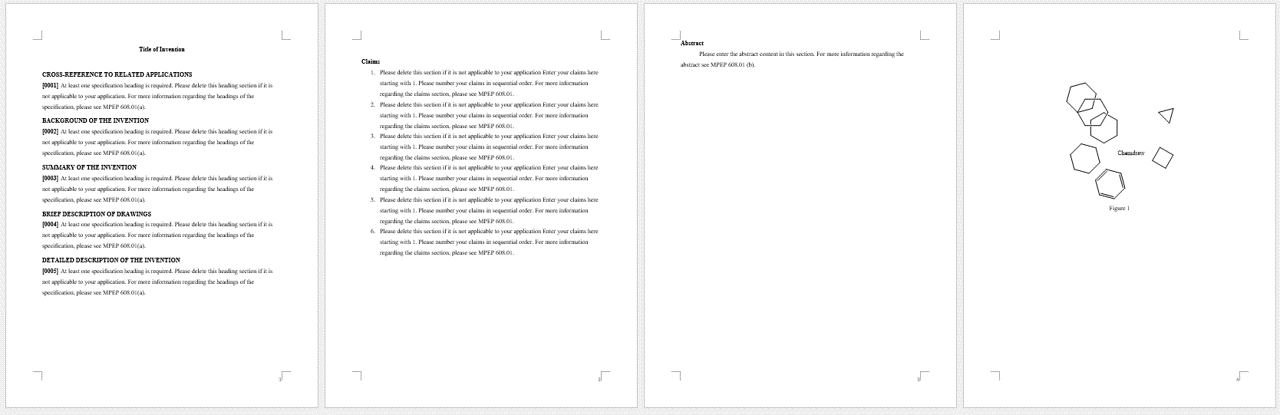Creating Effective and Organized Word Template for Patent Specification
The United States Patent and Trademark Office (USPTO) has embraced DOCX format for patent application submissions through its Patent Center. DOCX, a word processing file format based on open standards, including Extensible Markup Language (XML), is supported by Microsoft Word 2007 or higher, Google Docs, Office Online, LibreOffice, and Pages for Mac. From January 17, 2024, new nonprovisional 111(a) applications not filed in DOCX will incur a non-DOCX surcharge of up to $400.
The USPTO offers two DOCX templates as starting points for drafting your patent. These templates come with essential formatting features like proper page size, margins, and page numbering. To tailor the template for technical writing, consider the following modifications:
Layout
Page Size and Margins: Use Letter or A4 page size with the default 1-inch margins. The default margin setting comply with USPTO requirements.
Orientation: Display all pages in portrait mode, including those with large tables or figures. If necessary, rotate the large tables or figures to fit within the portrait orientation. Do not use landscape orientation for any pages, as the Patent Center rejects documents containing landscape pages.
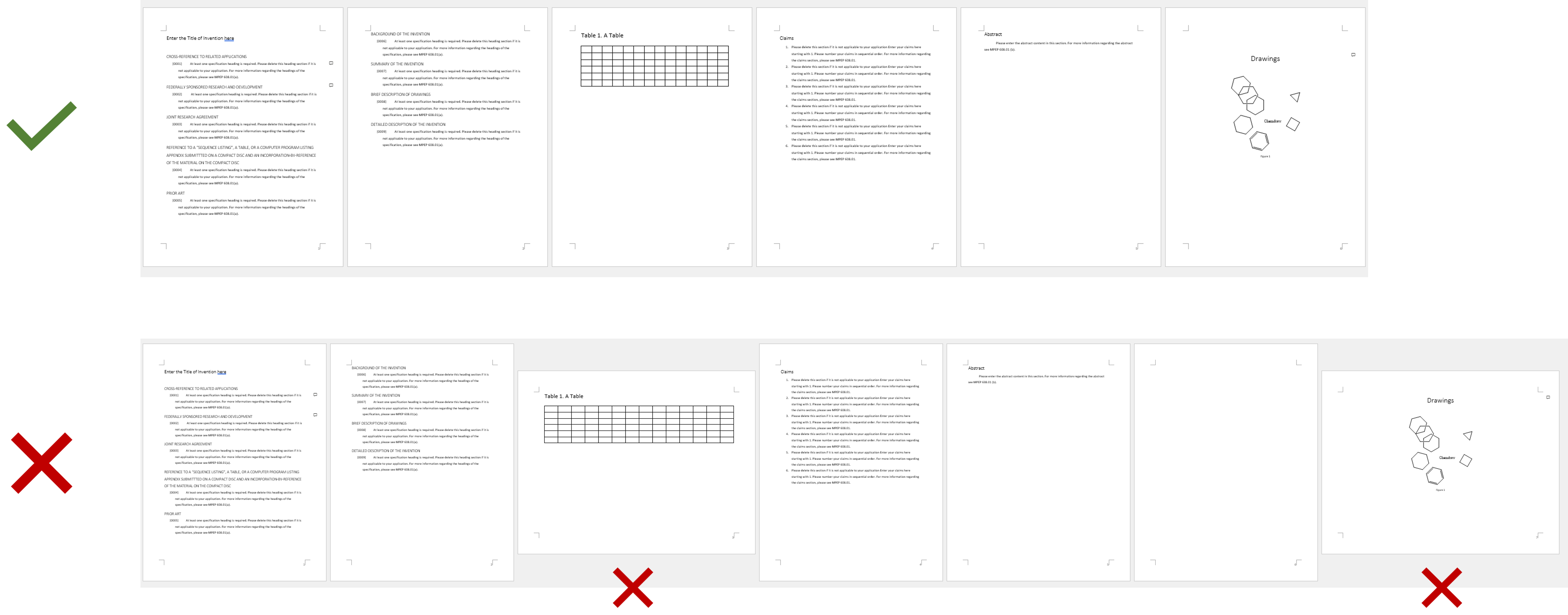
Font
Choose an Appropriate Font: Select a font commonly used in legal docusments and scientific literature, such as Times New Roman, Arial, or Helvetica. Times New Roman is particularly recommended due to its wide acceptance in legal documents, academic, and research publications.
Apply Uniform Font Style: Ensure consistency throughout the document by applying the chosen font (preferably Times New Roman) to both ‘Heading’ and ‘Paragraph’ styles.
Set Standard Font Size: Adjust the font size across the document to 12 points. This is in line with the standard font size range of 10 to 12 points typically used for legal documents.
Paragraph
The official template employs the List Paragraph style accompanied by numbering, which includes unappealing indentation formatting. For a cleaner look, adjust the Paragraph style by setting the Left Indentation to 0 and the Line Spacing to 1.5 lines.
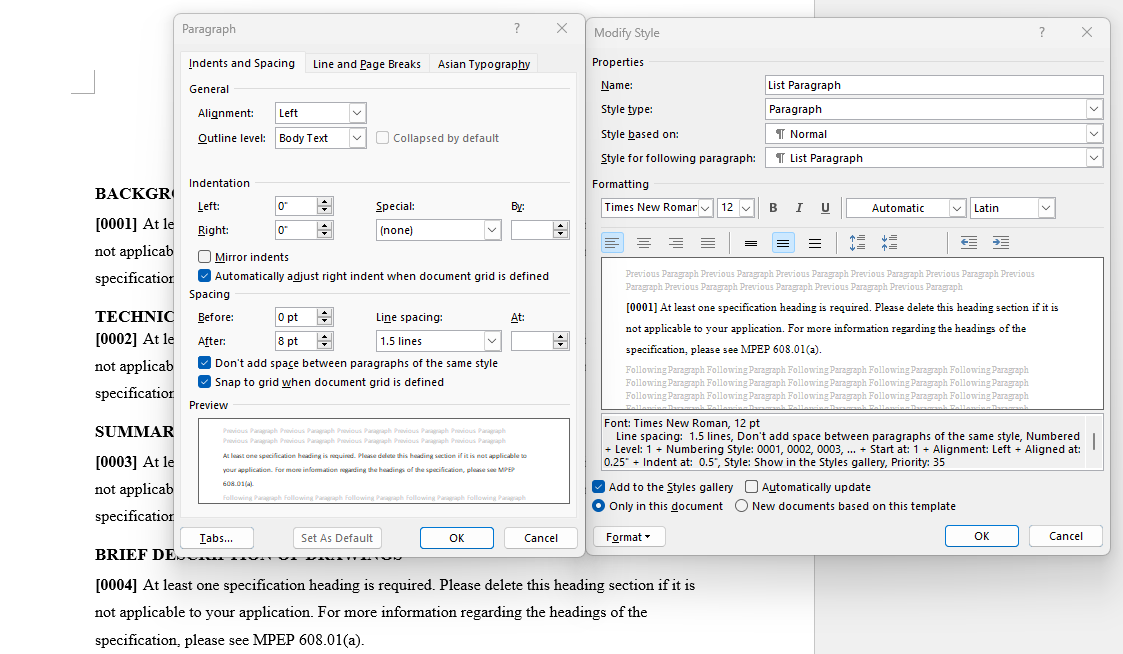
Numbering
Set the Numbering style in the List Paragraph as: 0001, 0002, 0003, … (Not 01, 02, 03 … or 001, 002, 003 …)
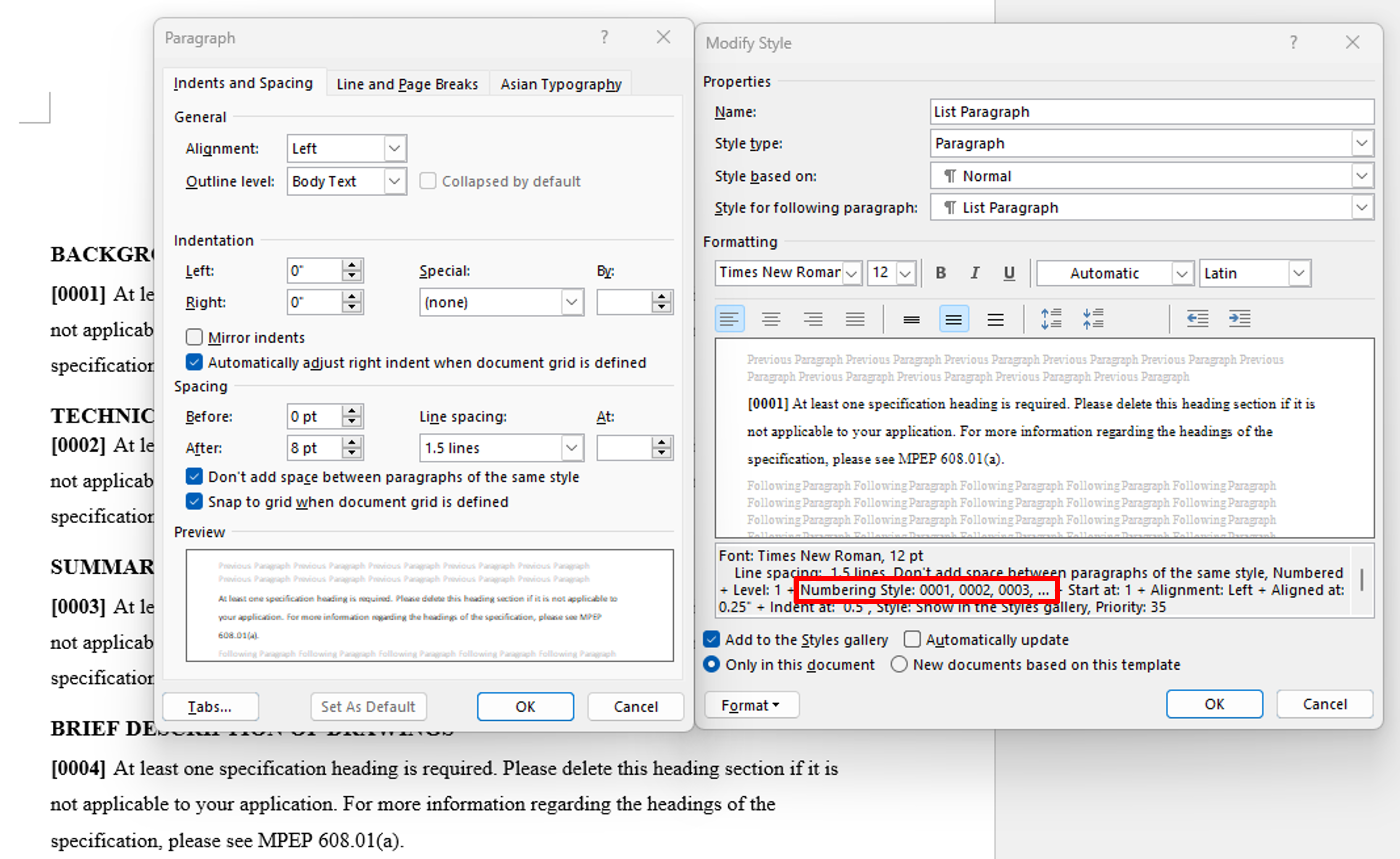
List Paragraph Style
After resetting the List Paragraph, apply this style to the main text (excluding headings).
Headings
Ensure that Claims and Abstract are set as Heading 1 and headings like “SUMMARY OF THE INVENTION,” “BRIEF DESCRIPTION OF DRAWINGS,” “DETAILED DESCRIPTION OF THE INVENTION” as Heading 2. This will facilitate easier section detection in the Patent Center.
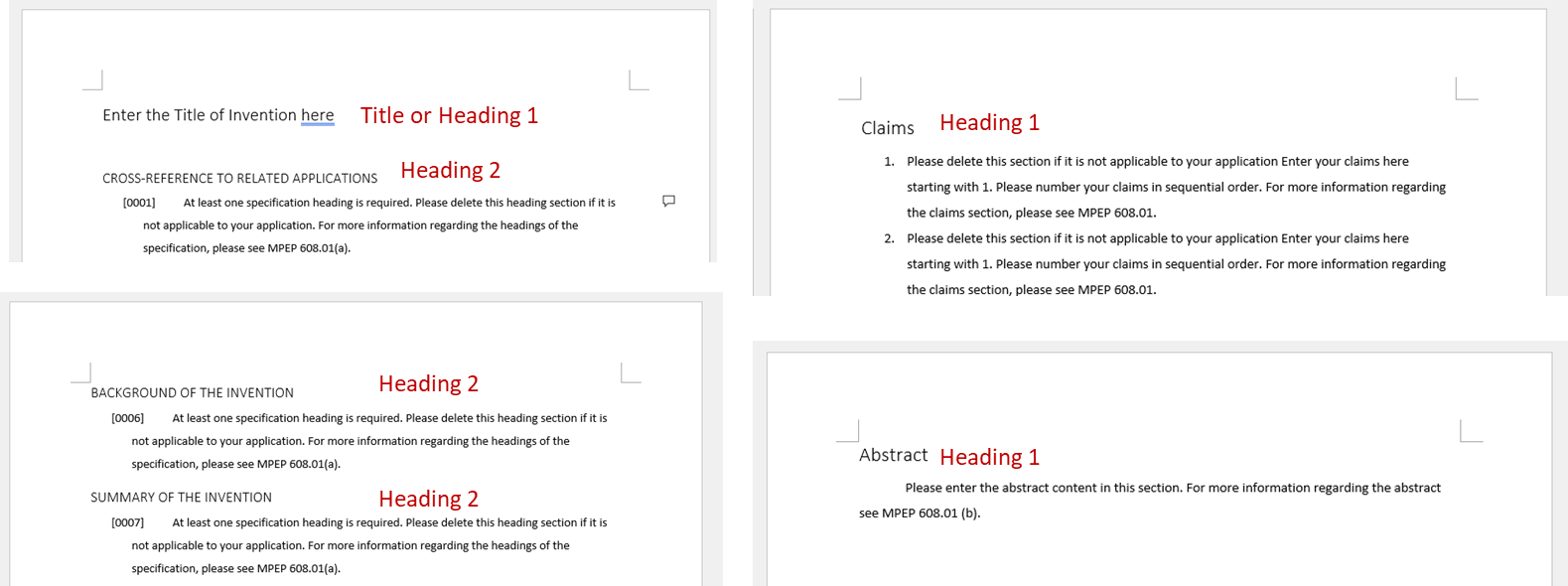
Remove Unnecessary Headings
Based on your document’s needs, eliminate non-essential headings, retaining key sections like “BACKGROUND OF THE INVENTION,” “TECHNICAL FIELD OF THE INVENTION,” etc.
For reference, see the Example Template, which is a modification of USPTO DOCX Template B.